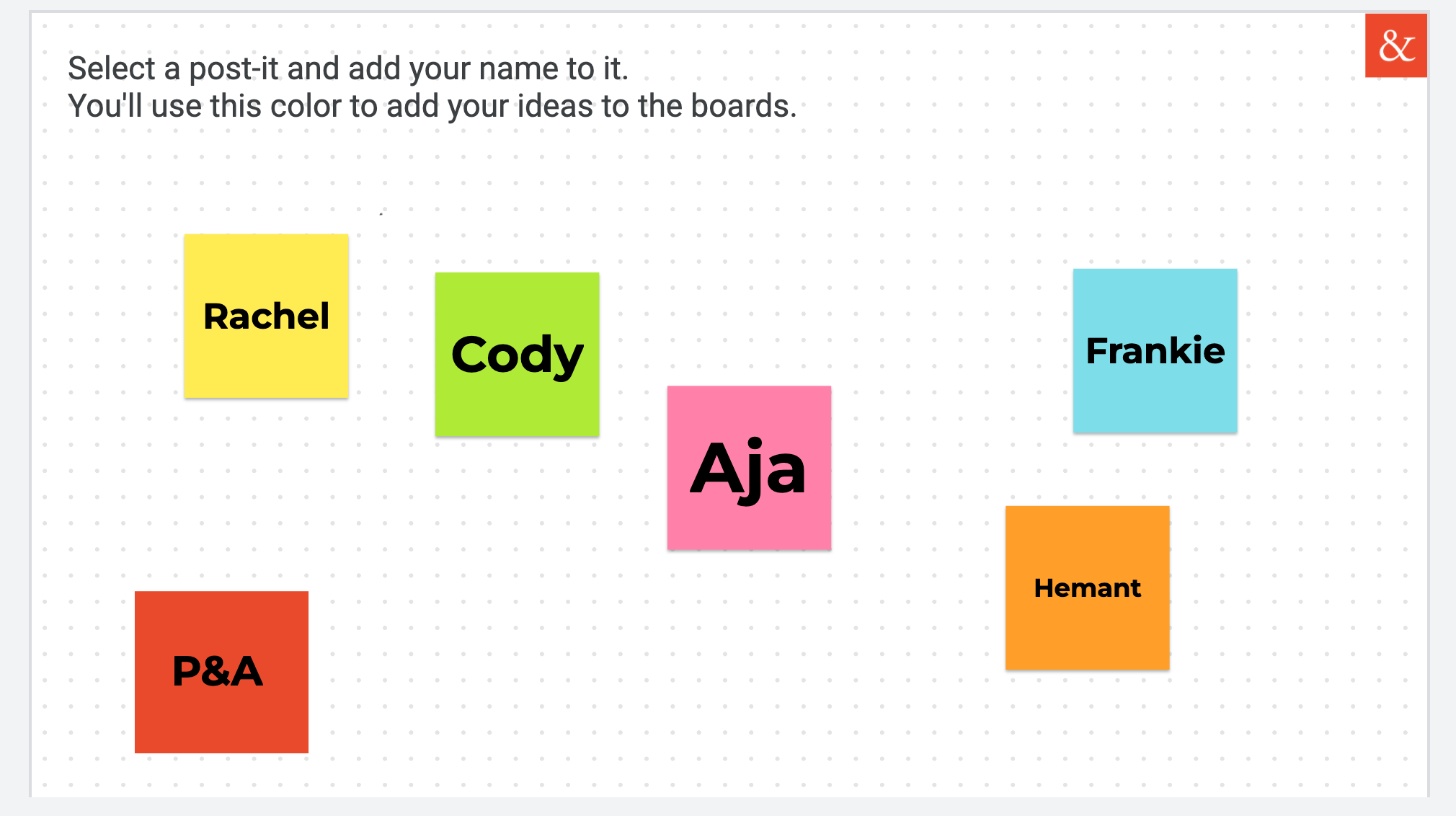The best learning development apps for nonprofits in 2022
Whether your organization is developing an online program, e-learning or other online learning resources like toolkits, the learning development processes can be greatly supported by the use of web applications or “apps”. Productivity apps, content creation apps, and learning management apps can be used to develop and share your learning resources with your intended audience.
Before committing to using any apps for your learning development, it’s useful to conduct a quick review to make sure the app can serve your team, approach and outputs. The review doesn’t need to take too long. We recommend reviewing the app so you can understand how it can support your goals and requirements and how it might not, before getting started. In reviewing the app first consider its:
Features
Level of accessibility
Ability to integrate with your other tools
Ease of use
Support
Cost
before investing too deeply into it. Second, test the app out and take note of how long certain tasks or workflows take you. For example, can you become familiar with the app within one session? Does it take a few sessions? How much time does it take to really orient yourself and go through an entire workflow? Knowing how long it will take to become familiar with the app can be helpful in setting expectations for your colleagues who will also use it and increase the accuracy of your project planning. Finally, if you have questions, do look for help resources on their website or reach out to their customer support via live-chat or email. The quality of support available and their responsiveness can be an indication of the kind of support you can expect in the future.
The apps we recommend here are organized into stages of the learning development process to help you decide when you might benefit from them – the learning design stage, the content creation stage, and the distribution stage. Our team has personally used each of the apps below in a wide-variety of learning development projects from e-learning and virtual conferences, to toolkits and microlearning. This list focuses on apps that are easier to use and that will fit into smaller budgets.
Apps for Learning Design
At the beginning of a learning design process, information is gathered about the learning objectives, subject matter and experts, intended learners, organizational objectives, and technical requirements. Gathering this information and conducting the learning design are often collaborative processes that engage key stakeholders, including your intended learners. It is important for this information to be gathered in a way that can be easily accessed and visualized to facilitate analysis, creative brainstorming, and discussions.
Collaborative productivity apps like Google Docs, Google Slides or Microsoft’s versions are easy and affordable solutions. The P&A team is big fans of Google Slides – we hack slides to brainstorm, present information, and guide collaborative learning development sessions. A tip: when engaging stakeholders in learning design don’t be shy to exit Slide’s presentation mode to make it a working session.
Two other apps we enjoy for learning design are Lucidchart and Miro. Lucidchart and Miro can both help you visually and collaboratively map out your learning experience. These apps allow you to layout the learning experience and knowledge map, labeling opportunities for instructional videos, activities, and assessments. If you’re already using the Google productivity suite, you might also consider how Jamboard, a free tool, can also support your collaborative design process. Here’s an example of how we’ve used it to deliver collaborative design sessions below:
Outlining the intention of the session in a clear and visual way. Adding little details with the pen in drawing mode.
Inviting your learning design team or committee to get interactive and share their perspectives.
With some preparation and facilitation, guide your learning design team or stakeholders through an exercise to better understand the needs of your learners.
Apps for Content Creation
Moving from design to production, often begins with writing text, scripts, content for graphics, tables, activities, and assessments. Pure & Applied tends to keep it simple here opting for Google docs because it allows for collaborative development, easy editing options, the ability to create copies of documents, return to old versions, and provide different levels of access for different roles on the project. A good tip here is to start by creating an outline for your learning elements (units, modules, chapters, pages – however you are choosing to break your resource down into parts) and include instructions for when your content will be implemented into the website, document design, or LMS. We often use icons to support signaling within our learning designs. Here are some example:
If you’re interested in making your learning experience more interactive but you feel like that might be expensive or challenging to do, consider H5P. H5P is a web application which can integrate into many different tools you use such as websites and most LMSs.
When it comes to toolkits and guides, Google slides is your friend and often an easy to use alternative to photoshop. You can change the size of the pages to 8.5 x 11 to design your own interactive PDF or keep it live and collaborative.
Apps for Distribution
A common misconception about creating and offering a digital or online learning resource is that you need a learning management system or LMS. Depending on your situation that may or may not be the case. If you’re just starting out with offering learning and education to your community you may want to consider alternatives that might be easier to implement and begin testing more quickly. Here are a three options we have used:
Your organization’s website. You can build a learning experience into a webpage and multiple webpages by embedding text, images, videos, links to other sources of information and interactive elements. H5P can be embedded into website builders to easily add interactive experiences and quizzes for example. We did exactly this for a research and learning development project we conducted for the Congress of Aboriginal Peoples on Indigenous Innovation. You can check out this 4-module course here.
A Google doc, spreadsheet, or slide deck set to open and view only. The educators in our readership will know this old trick well but it may be new to some of you. For example, here is a stakeholder mapping tool we developed a few years ago. Not to mention you can create a hyper-doc. A hyperdoc is a learning experience typically used in the K12 space but can easily be adapted for adult learning. Take a look at a hyperdoc on Design Thinking here.
Notion is a tool that can serve to organize and share information in many different formats and be shared openly or privately. It’s a collaborative tool, so many team members can work on it at once. We’ve used it to develop support sites for learning events, as an operational tool for organizing processes and resources and as a live site to support learners. Want to create a reading list, an interactive syllabus, a low-fi asynchronous course – you can do it in one of Notion’s many free pre-created templates or create your own. Take a look at this example of a Notion page that took under 5 minutes to make.
We hope you found this article helpful to your learning design projects. A good reminder is that there is so much more you can do with these apps than what we outline here. But we hope we have offered an easy starting point when it comes to using apps for learning design.